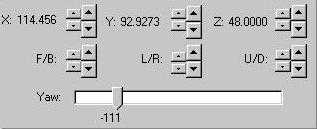
The Yaw tool turns the view about the Z axis to the right or left. Adjusting the Yaw slider to a smaller number makes it turn left, and a larger number turns the camera to the right.
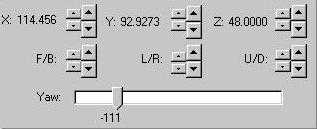
Figure 9. The Yaw and Translate Bar
The X,Y, and Z spinners move your viewpoint position along the X, Y, and Z axes. The larger spinners move the viewpoint in larger increments. The smaller spinners move the viewpoint in smaller increments. To adjust the increments that these spinners set with see GUI Increments.
The spinners labeled F/B, L/R, and U/D move the viewpoint from it's relative position and angle, as opposed to along an axis which the X,Y, and Z spinners do.
The F/B spinners move the viewpoint forwards and backwards.The up pointing spinners move the viewpoint forwards. The down pointing spinners move the viewpoint backwards.
The L/R spinners move the viewpoint to the left and right. The spinner pointing up moves the viewpoint to the left. The spinner pointing down moves the viewpoint to the right.
The U/D spinners move the viewpoint up and down. The spinner pointing up moves the viewpoint up. The spinner pointing down moves the viewpoint down.