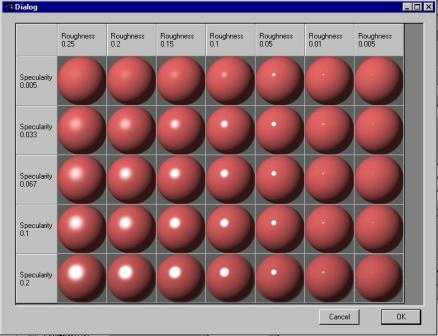
The Average Reflectance displays the total, hemispherical average photopic reflectance. A plasticor metal"swatch" will appear, depending on which has been selected as the Material Type, to help you find the desired specularity and roughness combination. The reasonable range for specularity is between 0.0 and .07, with 0.0 being a matte surface and .07 being satin. For roughness, the reasonable range is between 0.0 and 0.2, with 0.0 being polished and 0.2 a low gloss. Both of these parameters may be selected from the "Pick" putton adjacent to the Specularity and Roughness values. Select the sphere which most closely resembles your material and click Ok. The selected Specularity and Roughness values will be displayed in the Material Editor dialog box.
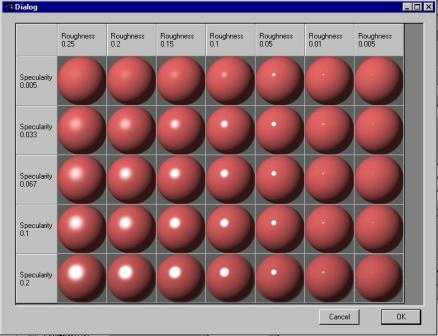
Figure 5. Plastic specularity and roughness samples
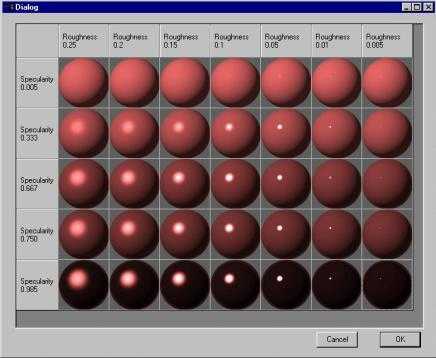
Figure 6. Metal specularity and roughness samples
After the Red, Green, Blue, Specularity, and Roughness of the new material is defined, click on the UPDATE BITMAP button to begin creating the bitmap. The Editor will make the image in the background and display it.
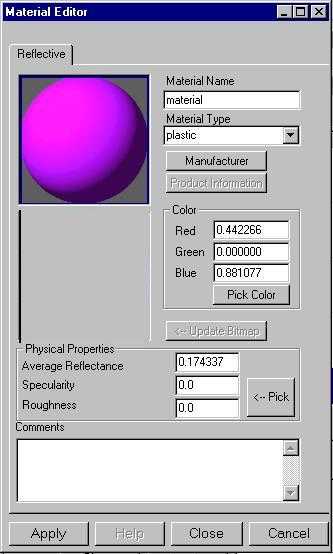
Figure 7. A new material type displayed
You may display two bitmaps at once to compare them side by side. The newer materil will appear in the upper window. Either one may be selected to display its properties. When you are satisfied with the new material, click APPLY to save the selected material into the database.