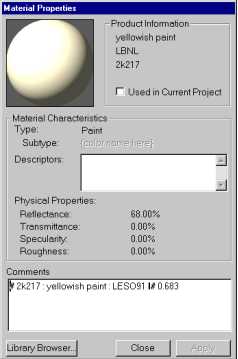
To access the Material Properties dialog boxgo to Radiance—>Tools—>Show Properties and then select a material in your drawing.
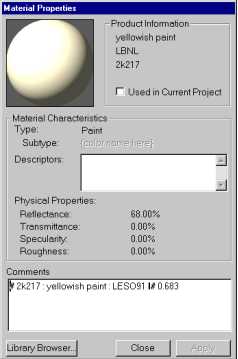
Figure 14. The Material Properties Dialog Box.
When attaching a new material, the Material Properties dialog can also be accessed by clicking on the PROPERTIES button at the bottom of the Materials Library dialog box.
You can change certain properties (comments) of a material in the Material Properties dialog box. This is done by adding inputs and clicking apply.
To create new materials you can go through either the Material Properties Dialog Box or through the Library Browser (see Library Manager).