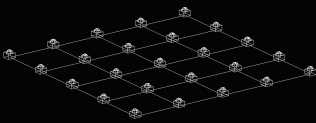
Use Define Reference Grid to create a plane within the model where light values can be taken. To define a reference grid go to Radiance—>Analysis—>Define Reference Grid. You are then prompted to enter a name for the reference grid, the number of rows in the grid (Y-axis), the number of columns in the grid (X-axis), and the first and second corners of the grid. If you are in a perspective view when defining the corners of the grid, the box being defined will not appear to fit the plane in perspective until after you have selected both corners.
The reference grid can be moved to the correct height by using standard graphic editor commands if necessary.
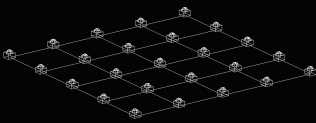
Figure 11. A Reference Grid of Sensors